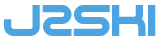smartski wrote:I found using my new Gopro Hero3 (Black)fantastic, easy to set-up and to ski with (head mount & chest harness mainly) however I am struggling to get anywhere playing or editing my footage ...frankly I think it is just too good for my existing PC set-up.
1) At HD 1080 settings the mega file sizes filled up my hard-drive - had to buy a 1TB external drive. And most players/editing software doesn't seem to support the GoPro's original file, so you have to convert everything first - so that's twice the number of files. The conversion software is free from GoPro.
2) But the resultant files are then mega memory hungry - 3GB RAM won't play the '1080' movies properly, certainly can't edit even a 2 minute footage.
So I'm now looking at a desktop upgrade....thinking going to Apple Mac. GoPro suggest 4GB Ram, what's the minimum spec machine anyone else is using, is 4GB really enough?
Help/advice appreciated!
I have an iMac 4 gig memory, 2.5 gig hz, and it handles all my movie editing ok