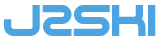To include a video in your posts, you can now use the Photo/Video button in the post editor.
This is much easier to use, and replaces and combines the old Img and Youtube tags - that sometimes broke when Youtube changed things. It will automagically embed and resize videos hosted on Youtube and Vimeo.
Including Videos from Youtube
Get the address of the Youtube page containing the video you want...
e.g. https://www.youtube.com/watch?v=-DpKexdpFCY
...and paste that straight into your J2Ski post.
Select that text and click the Photo/Video button, which will give you this :-
[i mg]https://www.youtube.com/watch?v=-DpKexdpFCY[/i mg]
You're done. Preview and then Save your Post to and the video will display.
Including Videos from Vimeo
Get the address of the Vimeo page containing the video you want...
e.g. http://vimeo.com/112203158
...and paste that straight into your J2Ski post.
Select that text and click the Photo/Video button, which will give you this :-
[i mg]http://vimeo.com/112203158[/i mg]
You're done.
For the moment, we only support including videos from Youtube and Vimeo but we will add support for other video hosts if there's enough demand.
Here's one we prepared earlier...
Posting Videos to the Forum
Login
To Create or Answer a Topic
Started by Admin in Ski Chatter 08-Dec-2014
Admin posted Dec-2014
The Admin Man